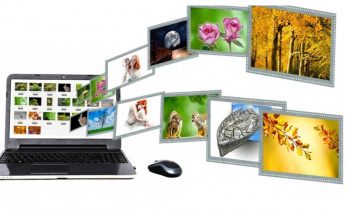What would visual content marketing be without infographics, graphics and images?
Taking into account that 88% of marketers use visual elements in more than half of the articles they publish, the answer is clear: without visual elements, content marketing would lack color and flavor.
According to research by Social Media Today, only 30% of the teams have an in-house designer. Many marketing teams cannot afford to hire a designer.
On the other hand, the hiring figures of freelance designers do not stop falling. Currently, 10% of the marketing teams outsource these services, which represent a 150% decrease compared to 2016.
But the times when the only marketers who could create visual content were those that dominated Illustrator and Photoshop have lagged far behind.
So, where does all this leave us? In a fantasy internet, you can use visual tools for marketing to create professional-looking graphics and images.
From images to share on social networks, to banners, through presentations and infographics … almost everything you can imagine or need for visual content marketing can be done with a visual marketing tool.
If your marketing team has to work on graphics and images regularly, this article will present 6 visual tools that you can use every day.
What star format of visual content marketing is this post talking about? You guessed it: the infographics.
They are 30 times more likely than an article to be consumed, work well on social networks and are one of the most effective types of content to get shares.
Here are 6 Killer Tools to Create Graphics for Visual Content Marketing in 2020:
DesignCap

DesignCap is one of the most useful visual tools. Images for social networks, presentations, posters, reports, flyers … if it is visual material and you can think of it, you can surely do it with DesignCap.
DesignCap offers you an efficient tool to use and very clear in its interface, opening the range of options for emerging digital graphic design, this is users who carry out the design without being graphic designers.
Piktochart
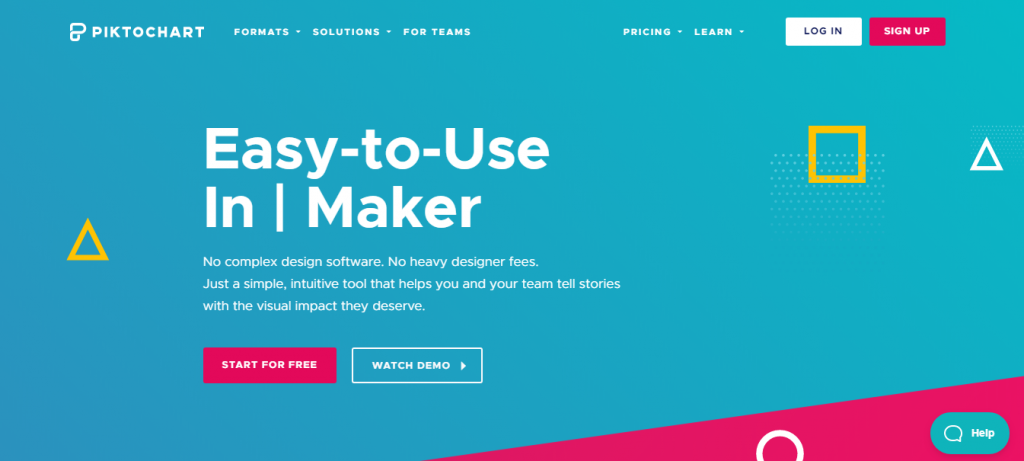
Not having a designer on the team is not a reason to give them up, because, with tools like Piktochart, anyone can create infographics intuitively.
Basically, you have everything you need to create images for visual content marketing in one place: templates, icons, graphics, images, maps, different types of hierarchical texts (title, subtitle, paragraph, etc.).
Besides, all are designed to make the process stress-free and straightforward. The function of sorting or adding blocks allows you to play flexibly with the structure. You can quickly increase the length of a block to fit the content to the template.
Slidebean
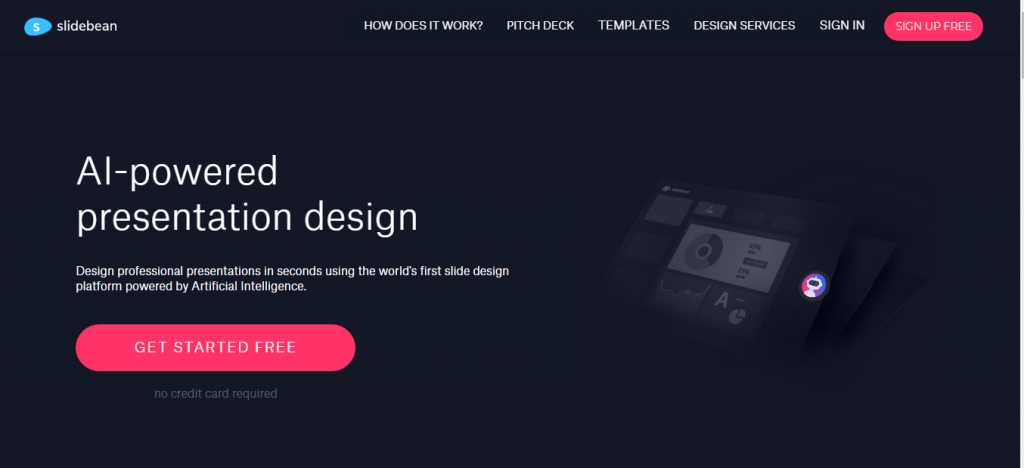
Do you want to make professional presentations in seconds? Slidebean is the dream of all marketers who have nightmares about Powerpoint.
It has templates according to the type of presentation you need. The tool is really simple to use: you choose the template and the style, add icons and text, etc.
Also, if you are going to send the presentation to other people – as in the case of a sales presentation – you can track the activity. With the presentation link, you can know who saw your presentation, how much time was spent on it, on which slides it stopped the most, etc.
It has enough presentations designed for startups, so if you are looking for financing, you can find templates for your pitch deck, including the models used by some unicorns in their most initial phase.
Vizzlo
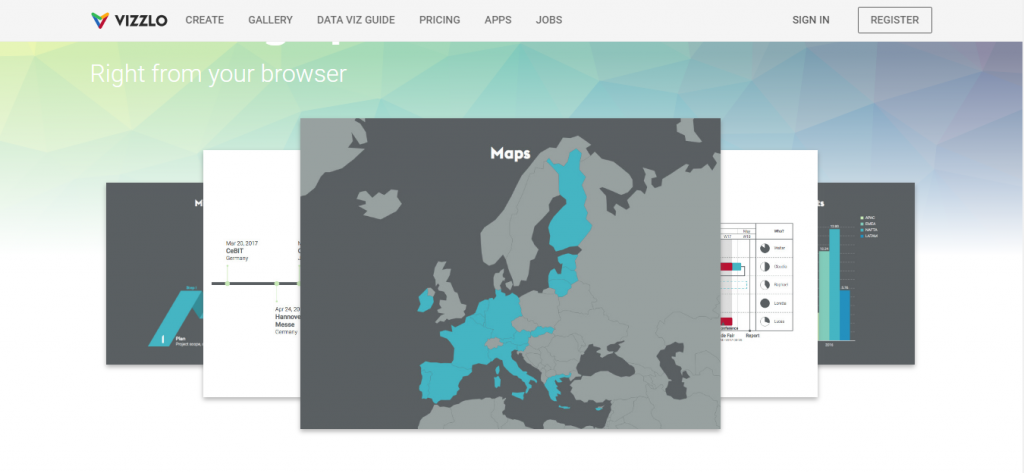
Bar charts, empathy maps, organizational charts, Gantt charts … all the business charts you can think of can be made with Vizzlo.
You can use them in presentations, images for social networks, for visual content marketing, etc. But this tool will be useful especially for creating reports.
Like Slidebean, this tool also thinks about startups and has a template gallery special design for them.
Hatchful

Build your brand in seconds. That is the promise of this free logo creation tool designed by Shopify.
And even if not exactly, one thing is sure: with Hatchful, you can create a nice logo in about 5 minutes (or 300 seconds).
The goal was to help new entrepreneurs create their brands’ logos and, obviously, feed the high part of their funnel and get to their potential clients – what a good strategy.
It can also be useful if you want to develop a logo for an MVP, for a mini-site or if you are preparing a redesign proposal.
Bannersnack
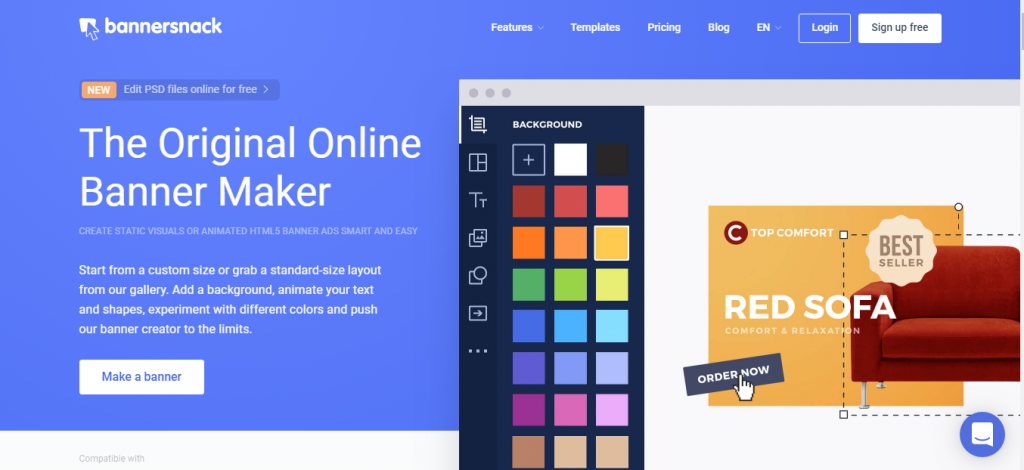
Bannersnack is like the Canva of banners. But it also has a layered organization that will be familiar to anyone who has ever used Photoshop.
You can choose between custom dimensions and the most common display formats and social networks. In the latter case, it is not only for paid campaigns but for all sizes: from an Instagram post to your Twitter or Linkedin Cover.
But if yours are Display and Facebook Ads campaigns, you should be interested in trying the paid version of this tool, because you can make multiple banners of different sizes at once, from the same space, which is ideal for any visual content marketing campaign.
This tool also has animated templates and the magic animator function, which will allow you to add animations to your banners and customize them.
With the free version, you can only use one animation and you don’t have access to the stock photo, but you can upload your own images.
Final thought
If you have found some of the tools in this article useful, you may be about to move on the next step: create an account and start playing. So, hope these tool would be good helpers for your any and all of your visual content marketing needs.
Checkout this Too
The 10 Best Sources of Social Media Daily News
How to find the Perfect Micro Influencer for Your Brand
Exhibition Stand Design: Why your Exhibition Stand is not making an Impact
5 Epic Marketing Fails that will leave you Speechless