With computers becoming as common as televisions today, it is important to know a thing or two about computers and especially about computer monitor cables & display accessories. The computer has always been popular and still remains one of the most amazing inventions of the 20th century. Although there are many people who are using laptops these days, in many offices, normal PCs are still being used. PCs are also popular with gamers who are interested in playing high definition games are still using highly upgraded systems. While there is the use of monitor or any kind of display, there is a need that you must know about the different computer monitor cables and its important role in connecting the CPU to the monitor.
There are various kinds of monitor cables such as VGA cable, USB cable, HDMI cable, and many others which help in creating a connection.
Here are the different types of computer monitor cables:
USB Cable:
USB cables are highly effective when it comes to connecting the computer with various digital products like cell phones, cameras, and so on. This cable is also very useful in connecting the display with the secondary display as well. Although it is not recommended to use this cable for connecting the monitor to the CPU because of the resolution of the cable which is limited to 1024×768.
Besides connecting monitors, these cables are also used to replace the laptop screen, when your laptop screen is not working or is broken or dead and you are looking to attach another display.
Read More: – 5 Epic Marketing Fails that will leave you Speechless
HD 15 monitor cable:
This is one of the most common connectors for the monitor. People popularly know these cables as the standard VGA cable. It can be easily recognized as they are blue in color. This cable works by sending the image data to monitor directly. This cable can be used for many devices but mainly for the desktop computer and other products of the same area.
This VGA cable provides a limited quality feature and supports up to 640×480 resolution only. This cable is of no use for gadgets and devices, which require a higher rate of resolution.
HDMI cables:
It is one of the most popular cables which are being used for monitors today. This cable is compatible with various devices like a LED, LCD television and a home theatre. Nowadays, you are going to find that all displays and gadgets come with an HDMI port. The current laptops and computers can be connected to the LCD or LED’s which can be directly used as a computer monitor.
Read More: – 5 Tips on how NOT to become an Epic #HashtagFail
DVI cables:
This type of cable is more compatible with both the analog as well as the digital data. This is one of the most common cables used to connect the monitor which can be used to connect the digital monitor or TFT which supports the image resolution of 1920x 1200. It can also support image resolutions and video resolutions up to 2560×1600 ppi. If this cable is used in the LCD monitor, it can reduce the digital noise as compared to the other cables excluding the HDMI. This cable might look like VGA cable to you but the only difference is the pins which are comparatively bigger than the VGA cable.
Accessories these days is not something that a lot of people commonly learn about. However, it is important to have the basic know-how of how your computer is assembled together since a lot of times, a simple switching out of a cable or a device is the best way to get your system to start working again and save a lot of money.

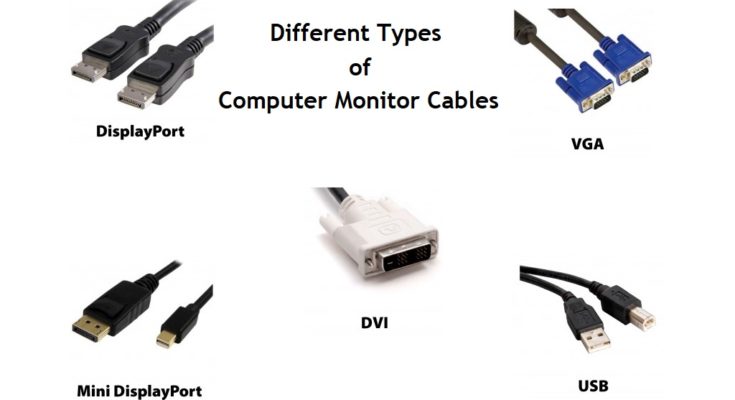



I’m not sure exactly why but this weblog is loading very slow for me. Is anyone else having this problem or is it a issue on my end? I’ll check back later and see if the problem still exists.|
I am regular reader, how are you everybody? This piece of writing posted at this web page is actually fastidious.|
An impressive share! I have just forwarded this onto a colleague who has been conducting a little research on this. And he in fact bought me breakfast because I found it for him… lol. So allow me to reword this…. Thank YOU for the meal!! But yeah, thanks for spending some time to discuss this issue here on your site.|
What’s Taking place i am new to this, I stumbled upon this I’ve discovered It positively useful and it has aided me out loads. I’m hoping to contribute & aid different users like its aided me. Good job.|
I loved as much as you will receive carried out right here. The sketch is attractive, your authored subject matter stylish. nonetheless, you command get got an impatience over that you wish be delivering the following. unwell unquestionably come further formerly again as exactly the same nearly very often inside case you shield this hike.|
Good day! Do you use Twitter? I’d like to follow you if that would be okay. I’m absolutely enjoying your blog and look forward to new updates.|